Data sharing platforms
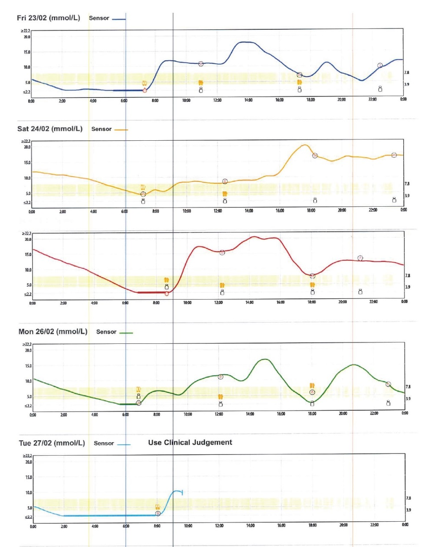
Introduction
Diabetes data sharing platforms are the equivalent of a central intelligence centre. They are web-based platforms that that collect data directly from a diabetes management system, such as blood glucose meters, insulin pumps and continuous glucose monitors. They can store, analyze and collate the data into useable and insightful formats including averages, graphs, patterns and comparisons between different time periods. Data sharing platforms allow people with diabetes and their caregivers to easily access diabetes related data in their personal data platforms and to share this data with their diabetes health professional(s). Any diabetes care provider, public or private, can create their own data sharing platform account and invite their clients to share their diabetes data. Particularly in the current environment, with many consultations now being provided by telehealth, these platforms greatly facilitate our access to client’s diabetes management data, allowing for more in-depth interpretation and precise management advice. Furthermore, creating standardised, easy-to-read reports leads to better diabetes management conversations with our clients. In this article, we will look at the five most widely used platforms including CareLink, Diasend, Dexcom Clarity, Libre View and Accu-Check Connect.
CareLink
This is a Medtronic data sharing platform. It connects to all MiniMed series insulin pumps, compatible blood glucose meters and Guardian continuous blood glucose monitors. Data is uploaded from the pump to CareLink via the CareLink USB or via the Bayer Contour Next meter itself. If the Bayer meter is linked to a MiniMed pump, you are only required to upload the pump using the CareLink USB, as the meter data stored in the pump will be uploaded at the same time as the pump data. Health professionals can upload data directly from Medtronic pumps and meters in a clinic session using these devices. Alternatively, if clients prefer to upload at home or are accessing the clinic remotely, the health professional can request access to the clients CareLink Personal account through an online invitation.
The latest Medtronic MiniMed 770G system with Bluetooth connectivity enables automatic CareLink uploads via the MiniMed Mobile App, meaning users no longer need to manually upload data to CareLink using a desktop and USB. The pump connects to the smartphone app via Bluetooth and data is stored in the cloud, updating regularly. Health professionals request access to the client’s CareLink Personal account, allowing them access 24/7.
To create your CareLink Professional account you first need to request a CareLink registration code from your Medtronic representative. Once you have this code, go to https://carelink.medtronic.eu/index.html and create your clinic admin account.
What I like about CareLink
My top feature for CareLink is the daily report. Working with people with type 1 diabetes, I need to see the daily intricacies of how carbohydrate impacts their blood glucose and the corresponding insulin dose response. The daily report collates the complete 24-hour continuous glucose monitor (CGM) tracing (including finger stick blood glucose readings) with time stamped total bolus, food bolus, correction dose, overrides and carbohydrate information. This report is a one stop shop for everything I need to help a client to adjust their carbohydrate and sensitivity factors, bolus for high protein meals, or work out the best bolus delivery option to suit a particular meal.
Diasend
This is a Tandem data sharing platform. It connects to the Tandem t:slim series pumps, Dexcom G4 , G5 and G6 receivers and the G5 and G6 continuous blood glucose monitors which are Bluetooth linked to a Tandem t:slim pump. Uploading data from the pumps and the G4 receiver to Diasend requires three steps. First, the user must create a Diasend account via this link https://www.diasend.com/. When you register for a Diasend account, you will be asked to download and install the Diasend Uploader software to your computer during the registration process. Once you have an account and the software the insulin pump is simply connected to the computer via a USB cable. The Diasend Uploader software will activate and upload the data to the Diasend account. Health professionals can upload data directly from a pump in a clinic session using the compatible USB. Alternatively, if clients prefer to upload at home or are accessing the clinic remotely, the health professional can invite the client to join their Diasend clinic platform by providing them with the clinic’s personalised clinic ID. Unlike other platforms, the Diasend clinic account is not a free service and may not be viable for private practice operations. I have found a simple alternative is to access the client’s personal Diasend account during the session. I will ask them to sign in themselves and give them the option to allow the username and password to be saved for simple access at review appointments.
What I like about Diasend
My favorite Diasend data page is the Day-by-Day, under the Insulin tab. This is a complete overview of the basal and bolus insulin delivered, in graph and list form. It includes basal rate adjustments and Basal IQ (BasalIQ) suspensions, as well as any combination or override bolus information. I will often print off Dexcom Clarity CGM reports (see below) and marry them up with the Day-by-Day Insulin usage page to help assess the adequacy of basal rates, carbohydrate ratios and sensitivity factors. The recently added summary page is also useful to show clients their improvements during the time frame between clinic sessions. I often print this off and highlight the average blood glucose and time in target. I will then write in the averages for the same time frame prior to the previous clinic session to show them how their efforts have paid off.
Dexcom Clarity
This platform is for users of the Dexcom G5 and G6 continuous blood glucose monitors to share their data. Many people with type 1 diabetes use the G5 and G6 as a standalone device (not linked to a Tandem insulin pump) in which case it is linked to the corresponding G5 or G6 smartphone app via Bluetooth. Health professionals can set up a Dexcom Clarity for Healthcare Professionals account and invite clients to share data with the clinic account via email. The client will receive a code which they input into the app to activate the sharing capability.
To create your clinic Dexcom Clarity account go to https://clarity.dexcom.eu/professional/registration.
What I like about Dexcom Clarity
The Best Day graph would have to be one of the handiest things about Dexcom Clarity. This graph shows the day in the designated time period on which the client spent the most time in range. I like to use this as a baseline. I will ask the client to recall their activity and food intake during this day and generally something will jump out as useful information. For example, it may be that the client ate very little that day, perhaps skipping breakfast and lunch. This would make for a great opportunity to assess insulin pump basal rates or a basal injection dose.
The comparison graphs are a great opportunity to boost client confidence and encourage them to continue with recent management changes. This data set allows you to compare two time periods, prior to and post implementation of a management change. For example, if a client makes a conscious effort to improve their carbohydrate counting between clinic sessions, I can show them just how successful their efforts have been in terms of average blood glucose and time in range.
Libre View
This is an Abbott data sharing platform that connects to the Freestyle Libre flash glucose monitor. For users of the Freestyle LibreLink app, blood glucose data is continuously uploaded to LibreView when the user’s phone is connected to the internet. For users of the Freestyle Libre Reader, data must be uploaded to a LibreView account using the designated Freestyle Libre USB cable. Health professionals can create a LibreView Professional account and invite clients to share data with the clinic account by providing them with the clinic’s personalised access code. This code is entered into the user’s Freestyle LibreLink app, under Connected Apps in the settings tab. To create your Libre View Professional account, go to https://www1.libreview.com/auth/register/createNewHcp. Freestyle also offers the Libre View Report Tour, a comprehensive explanation of when and how to use each report type. It can be accessed here; https://files.libreview.io/files/documents/en-GB/ReportTour_2018-02-09.pdf.
What I like about Libre View
I really like the Patient Dashboard, a customisable home page as such, that lists all current data sharers and offers quick glance yet extremely useful insights into my LibreView client list. The health professional can decide which conditional flags they would like to highlight, such as average glucose, the number of hypoglycaemic events, or the percentage of time spent within target range. The flags highlight any significant changes in management and can alert me to check in with clients who may need some additional help.
Accu-Check Connect
This is a Roche data sharing platform for users of the Accu-Check Combo as well as any Accu-Check blood glucose meter. Uploading data from the Accu-Check Combo into Accu-Check Connect requires three steps. First, the user must create an Accu-Check Connect account via this link https://www.accu-chekconnect.com/ui/guest/login. Practitioners will be asked to create an ‘Office Name’. Once registered you can access and install the Device Link Uploader software to your computer. Once you have an account and the software the insulin pump is connected to the computer via a USB cable or an Accu-Chek IR-to-USB cable. The IR-to-USB cable enables compatible devices to send and receive data via a wireless connection. The Device Link Uploader software will activate and upload the data to the Accu-Check Connect account. Clinicians can upload data directly from a pump in a clinic session or invite clients to share their data with the clinic via an email sent directly from the Accu-Check Connect account. Alternatively, clients can upload at home and invite the healthcare professional to share their data using the practitioner’s office name. The practitioner and client will be alerted in the Accu-Check Connect platform if they have an invitation to share data. There are a series of instructional videos that can help when setting up your account: https://www.accu-chek.com.au/data-management/connect-online
What I like about Accu-Check Connect
I find the blood glucose alerts in the Accu-Check Connect platform useful. These appear in the Patient Summary report and are based on the alert configurations the provider sets. I tend to use the hypo frequency and high blood glucose frequency alerts most often, as they are a trigger that something needs to be assessed. Hypo frequency alerts are activated when a percentage of the client’s blood glucose values fall below the hypo threshold. High frequency alerts are activated when a percentage of the client’s blood glucose values are above the target range. The percentage and time range can be customised to each client. I will often set the alerts to cover the time between making any significant changes and the follow-up appointment. This lets me know if I need to prompt earlier contact with the client or indicate where our efforts need to be focused at follow-up.
Is the data secure?
All companies using data sharing platform software have online privacy statements available to users. These statements outline the data encryption technology they use to ensure that data is unreadable during the transfer. To summarize, the privacy statements outline the commitment to ensuring personal information is kept private and protected and that user information is processed in accordance with the applicable data protection laws of the country in which the user is accessing the data sharing software.
The privacy statements for the above data sharing platforms can be accessed via:
Medtronic CareLink Privacy Statement: https://carelink.minimed.eu/ipro/hcp/privacy.jsf#:~:text=We%20will%20not%20sell%2C%20exchange,search%20warrant%2C%20law%20or%20regulation.
Diasend: https://www.glooko.com/privacy/
Libre View: https://www1.libreview.com/files/documents/en-US/pro-PP_2020-10-22.html
Accu-Check Connect: https://www.accu-chekconnect.com/ui/guest/v2/policy.jsf
Extra tips
Ideally, our clients would upload their pump and CGM data prior to appointments. However, this is not the reality and we need to be prepared to upload all manner of devices. Taking the time to create your clinic accounts for the data systems listed above will save you time in the long run, improve the specificity of your blood glucose assessment and enhance your client’s clinic experience. Similarly, spend time setting up your client’s personal software accounts when setting up new pumps and CGMs, as experience shows they are unlikely to do this at home. I factor this into every pump and CGM start-up, along with initiating sharing capability for users of cloud-based platforms. With the client’s permission, I will save their passwords in the clinic notes/personal information in case they forget them. I also encourage them to save passwords in the note app on their mobile phone.
Conclusion
Data sharing platforms have never been as relevant to practice as they have in the past year, as telehealth has become more important than ever before. Online access to our client’s 24-hour blood glucose data has made telehealth viable and sustainable. Online data has also opened the opportunity for health professionals to monitor clients between visits, particularly those who are adjusting to a new medication or treatment plan, implementing a new insulin regimen or starting an insulin pump, or if they’re simply having trouble managing their glucose levels. These platforms help to support our clinical practice, but also give us the capability of improved care for our clients.